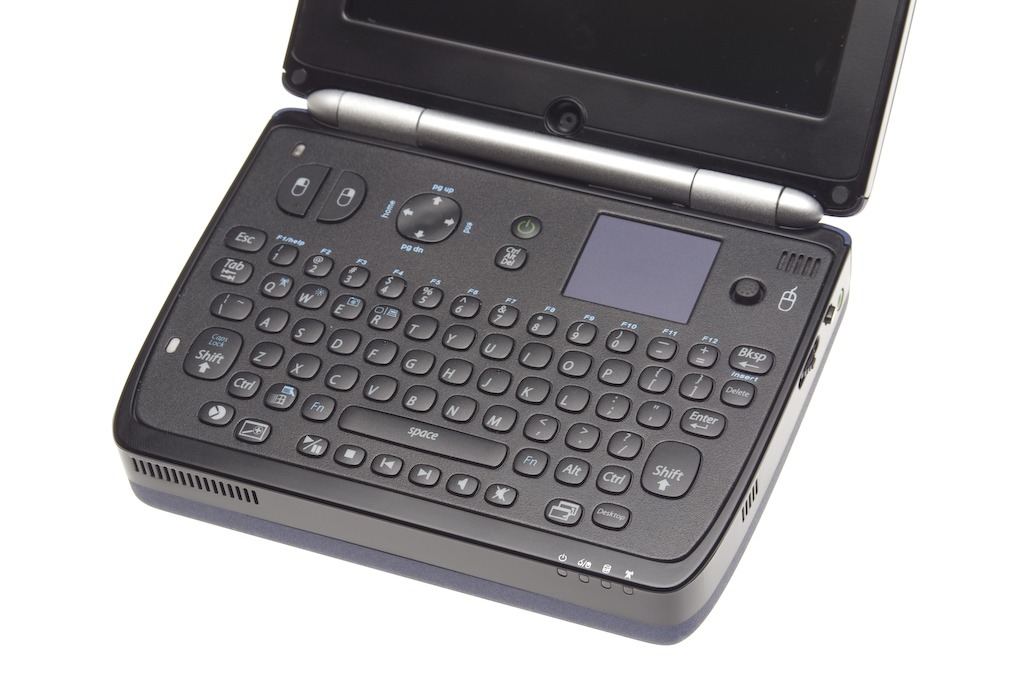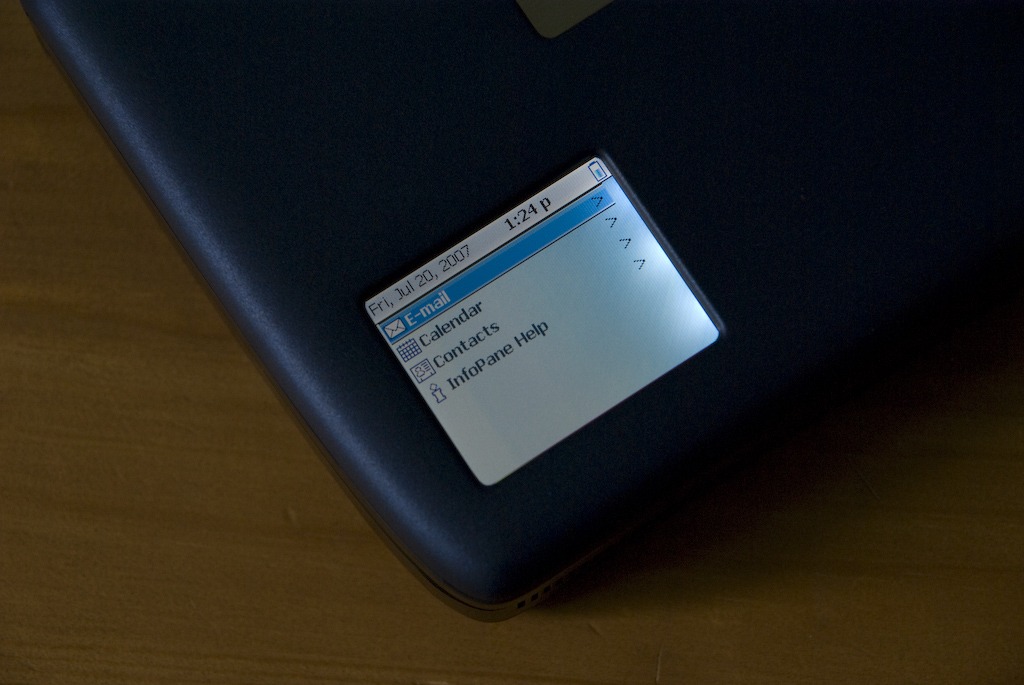FlipStart V1.0
The Flipstart was a remarkable pocketable PC
Pros
- Robust design and robust performance under XP
- Good battery life, keyboard and screen
- EVDO WAN in the USA
Cons
- Poor memory and HD capacity
- Not as style-focused as the competition (and at launch, expensive)
- No integrated WAN option for the UK
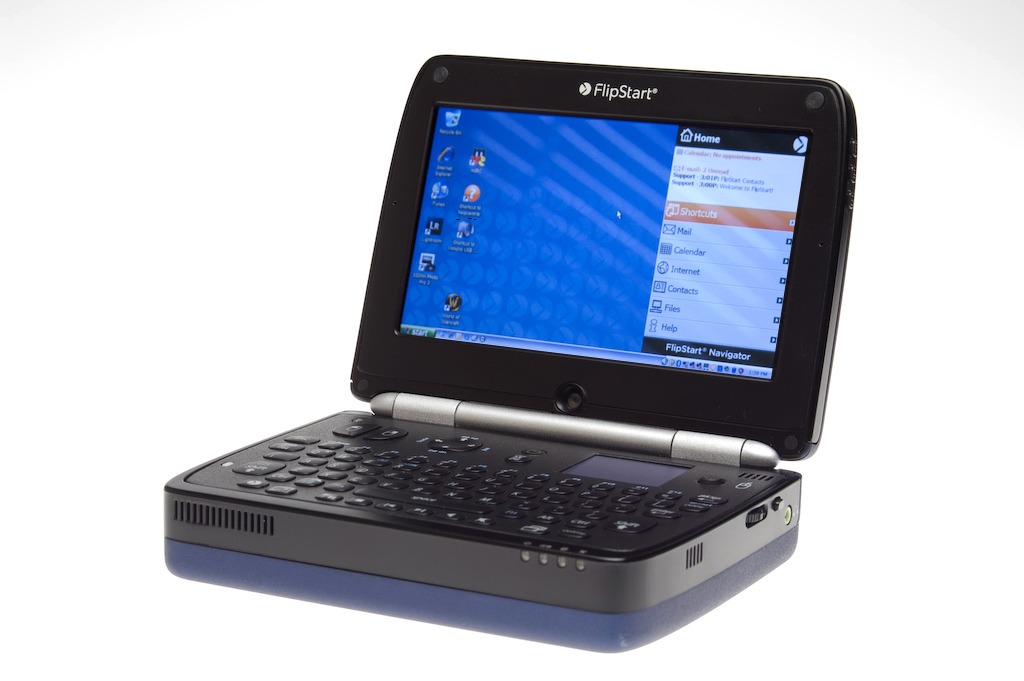
Often the saying goes “Better late than never”, but I’d already reviewed the FlipStart in print, when it was a new product first launched in the UK. At the time, I also provided a review for UK online tech publication “The Register” – which they declined to publish.
Interestingly despite coverage for many, many similar devices, the FlipStart has warranted only remarks about the “vapourware” nature of the project in 2004, and a grudging acknowledgement of a price reduction at the very end of 2007. Coming in at $699 now, the little FlipStart is a bargain for those that recognise the value of robust design.
With this in mind, here is the original article provided to El Reg, with a couple of changes to reflect current pricing and competition!
The FlipStart PC reviewed
In February 2004, The Register featured an announcement from Microsoft co-founder Paul Allen‘s Vulcan VCI firm covering one of the near-release concepts for a planned ‘always on’ MiniPC, the culmination (it seemed) of work Allen started in June 2001!
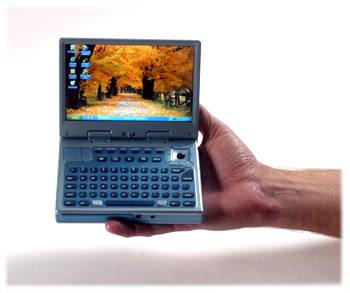
The concept differed vastly from the tablet form factor favoured by pioneering UMPC devices (predating the UMPC definition), but offered promising specifications for the time including a 1GHz Transmeta CPU and a 1024 x 600 5.8″ ‘HD’ display. Early adopters and eager customers were left hanging for some time – until April 2007, in fact, when the firm released the FlipStart PC V1.0.

The name implies there is more to come, but 12 months since the US launch, the FlipStart still sports the same specification, albeit with a significantly lower price.
The form factor will be vaguely familiar as it bears some resemblance to the GD:Itronix GoBook MR-1 announced in June 2007. This is no coincidence, as the two computers share some intellectual property. The primary design goal of the FlipStart – the small size and weight – has been met with dimensions of 5.9″ x 4.5″ x 1.6″ (reduced to 1.35″ with the slimline battery) and a weight under 1.8lbs.

In the five years since the first MiniPC preview in January 2003, the UMPC market has matured and gained several notable products; the Sony Vaio UX-1WN and OQO Model 02+ being style-conscious and mature options, and the many flavours of Origami derivatives like the Ubiquio 702 and 711 bringing up the lower-cost end of the market.

Recently Asus released the Eee, turning the entire market upside-down – the 711 and Sony are no longer marketed heavily and OQO also heavily revised their range and pricing. The MiniPC concept has held up well, although one can’t help but wonder how much market presence has been lost by the delays and the extremely similar external appearance of the system. Only the appearance of a small, 1.8″ external screen on the lid of the device gives any clue to the evolutionary process the original MiniPC has been subjected to in FlipStart’s labs.

One thing that has been lost is the Transmeta CPU. FlipStart utilises a Pentium-M ULV at 1.1GHz backed up by an Intel GMA 915 chipset and Realtek HD audio, offering surprisingly snappy performance – notable given the only memory option is a meagre 512MB, and this is claimed not to be upgradable.
A similarly small shock-mounted 30GB HD provides adequate space for Windows XP and a handful of applications, but fails to match up to the capacities offered by the competition – when devices like the iPod are carrying 160GB drives and OQO are announcing 120GB options, it feels like this premium product is being given quite a short specification.
The small RAM and HD don’t seem to hamper performance even when running the sort of applications I’d use a small PC for – processing RAW files from high-end digital cameras like the Mamiya ZD and Hasselblad H3D in Adobe Lightroom. The performance isn’t staggering, or comparable to similarly-priced conventional laptops, but it is adequate. Being able to reduce the size and weight of kit a professional photographer needs to carry is quite worthwhile. I had the opportunity to put several UMPC devices to this task, and the FlipStart was comfortably the fastest I have used myself, outperforming the OQO Model 02 and Ubiquio 702.
This responsive feel is backed up with a PCMark05 performance of 1240 – slow by desktop standards, but comparable with a modern budget laptop, and indicative of a system which will handle pretty much any office administration or mobile worker’s demands. Surprisingly, with appropriate levels of detail, it also handled World Of Warcraft sufficiently for it to be playable.
How usable is the FlipStart?
Using FlipStart is slightly different to conventional UMPC devices due to the lack of a touch screen. Initially, I did keep wanting to tap the 220dpi, 5.6″ display despite the presence of a trackpad and a thumbstick. Both these, and the pleasingly full-featured keyboard, are designed with real world use in mind – the pointing devices are above the keyboard, providing a natural location for your thumbs when holding the device at the expense of having to ‘reach’ over the keyboard when using the system on a desk.
Thumbs are also considered with such simple things as the design of the shift keys (yes – two shift keys), which are larger and clearly intended to be held with the thumb of either hand, making typing well-formatted documents on the small but well spaced keys considerably easier than the stylised ‘chiclet’ keyboards of many UMPC devices. Mouse-clicks are provided by a pair of substantial buttons on the opposite side and complemented by tap capability on the trackpad.

The lack of a touchscreen provides one of the benefits the FlipStart has for working with images (or viewing media) – there are fewer layers between your eye and the surprisingly fine LCD. Colour performance is very good for a handheld device screen and comparing with touch-screen equipped devices, there is a lack of moiré that makes the 220dpi resolution vastly more comfortable. I’m not blessed with great eyesight and I found the tiny display comfortable, and the intuitive zoom function made up for when it was not.
Additional controls come in the form of a series of small media control buttons on the edge of the screen, and a jog wheel/esc button combination on the right rear, designed to fall neatly under your index finger. These controls have three functions, providing a scroll wheel and click in most Windows applications, a rapid access control to change the Zoom level when combined with the zoom button on the keyboard – which allows individual windows to be expanded and magnified, then dropped, very quickly – and as a control for the InfoPane display on the rear of the display or companion Navigator menu system.
When closed, the FlipStart will go into standby much like any other laptop. Whilst it was running and assuming you have been using Microsoft Outlook, the FlipStart Navigator software synchronises the InfoPane’s information, and can be set to wake the sleeping FlipStart, check mail, and resync before returning to standby at predetermined intervals. You can check the display at any time by tapping the scrollwheel control, and then navigate email, appointments and contact information on the secondary display without having to wake the device.
This extends the battery life for a useful day of ‘keeping in touch’ such that the FlipStart can be used for a full day quite comfortably, only waking it to reply to urgent emails for example. The drawback of this system is that it will only work with Outlook 2003. Despite early rumours suggesting it would double as a media display for music playback control when closed, its functionality is limited to this Outlook replication at present.
Psion’s influence on the FlipStart
FlipStart’s concept is to provide a miniature laptop rather than a tablet device, and with design expertise from Psion joining the team, some aspects of it are surprisingly familiar. Anyone used to the Psion Series 3 will recognise the thumb typing stance and cradled balance of the FlipStart, and the colour scheme and fonts used throughout the design bring a certain sense of déja-vu. Also familiar from the Psion experience is a feeling that this little computer will withstand a fairly hard life – it’s not as pretty as OQO’s machine for sheer geeklust, but is reassuringly functional for everyday use.
The intention to deliver a usable product is reflected in the decision to include the larger battery as standard, providing between 3-5 hours constant use when many systems would have provided the lower-capacity as standard, on the assumption that the competition will also provide a battery with a 2hr or so life.
WiFi performance and Bluetooth both proved to be reliable, and one thing which struck me when using this system was how stable and ‘cohesive’ it feels for a Windows-based device. No shovelware is provided, the drivers are stable, and the additional software feels well-designed and complete – even the pop-up icons for volume and so forth are attractively designed. After seeing so many attempts at making the ‘super compact’ PC work that are too restricted for any practical use, it is hard not to be impressed by the FlipStart.

Impressed or not, there are some areas where the FlipStart falls over. Small things, like the spacing of the built-in USB port and power supply port, where only the most delicate of USB leads will fit alongside the power cable. The included port replicator avoids this issue and adds VGA, 10/100 Ethernet, microphone input and two USB 2.0 ports.
The design intent to produce an always-on system is marred by the need for some pretty serious ventilation – the FlipStart’s ventilation system is well designed, minimising the potential for hands to block the vents. However if you leave this in the carry bag, you will be concerned by the heat generated! Finally, the lack of memory will prove to be a limitation if you choose to have Vista installed on the system, and the computer cannot be upgraded – one advantage that the larger UMPCs will always maintain over those that strive for the smallest dimensions.
With the optional slimline battery (which drops battery life to a real-world 1hr 20 minutes or so) it fits in a jeans pocket, and features a protected screen and full keyboard – advantages over popping almost any other UMPC device in your pocket, assuming they’d fit in the first place! The overall design feels rugged and built to last in a real-world environment, this robust feel probably accounts for the UK distribution being handled by BlazePoint (between September ’07 and January ’08 – they appear to no longer offer the FlipStart), more commonly associated with military and ruggedized systems.
If you want a media player, it’s an expensive option despite the impressive screen quality. As a genuinely mobile workplace, it demonstrates where the real-world ‘Mobile PC’ concept should be heading – as prices fall, and specifications begin to cross over with high-end PDA devices that are now squeezed from both the SmartPhone and UMPC sides, this is the form factor which will prove most useful to the largest number of users, in much the same way as the Psion Series 3 did. This marketplace is only just starting to get interesting, and Vulcan did not waste the time developing the system – the ‘shiny’ has been traded for ‘useful’.
Pricing from launch, to end of life…
FlipStart V1.0 cost $699 when last offered new (reduced from $1999/$1499 in March and September respectively) direct from FlipStart or Dynamism.com for those outside of the US.
The pack includes the FlipStart V1.0, an international power supply, wired headset, standard battery, screen cloth, port replicator and a nylon carry bag and strap. The 3.2Mp Snap! Camera is priced at $119, and there are the usual accessories and cases.

For the determined hacker, the EVDO module is a Mini PCI card – this, combined with the pre-existing SIM slot at least on early models (there is little information on how production has changed over the year), makes it possible to install an HSDPA 3G WAN card instead, possibly the commonly-available Dell 5505 card or the Novatel Expedite EU870D in Europe. No-one has published extensive details of this online though one user claims to have met with success using the internals of an Option iCON USB HDSPA 7.2 modem – at the new price it offers the potential to provide a very connected, very responsive UMPC in one of the smallest packages currently available.
With the 80GB drive originally seen in the iPod also being a 5mm CE-ATA unit, it may be possible to upgrade the FlipStart when your warranty expires too, though it naturally would make sense to wait until that point unless you’re prepared to destroy a $699 computer.
Sources (will open new page):
http://www.flipstart.com/ – FlipStart home page
http://www.dynamism.com/ – Dynamism, international reseller for FlipStart and other products.